Embedding a quiz
We recommend to design the page in which the quiz is embedded in an appealing way. Use a meaningful hero image and to preface the quiz with a short introductory text so that the user knows what to expect.
If you are using an Online Store 2.0 theme (like Dawn) you can follow the instructions in this video:
Shopify integration
Online Store 2.0 theme
If you are using an Online Store 2.0 theme (like Dawn) please follow these instructions. There are two ways to embed the quiz in a Shopify shop. You can either add a new page in your shop or you can embed it into an existing page. If you want to embed the widget into an existing page skip the next step.
Add a new page in your shop for the Product Finder quiz widget
To add a new page to your online shop to feature the quiz widget follow these instructions.
- In the Shopify admin go to Online Store > Pages
- Click on Add page
- Add a page title
- Save the changes
Embed the quiz
- In the Shopify Admin go to Online Store > Themes and click Customize
- In the menu bar choose the page you want to use for the quiz and select Add section at the desired position in the page
- Scroll down and select True AI Product and Gift Finder
- Save changes
Older Shopify theme
If you are using an older Shopify theme that is not an Online Store 2.0 theme, please follow these instructions:
- In the Product Finder admin app go the Settings > Interaction section
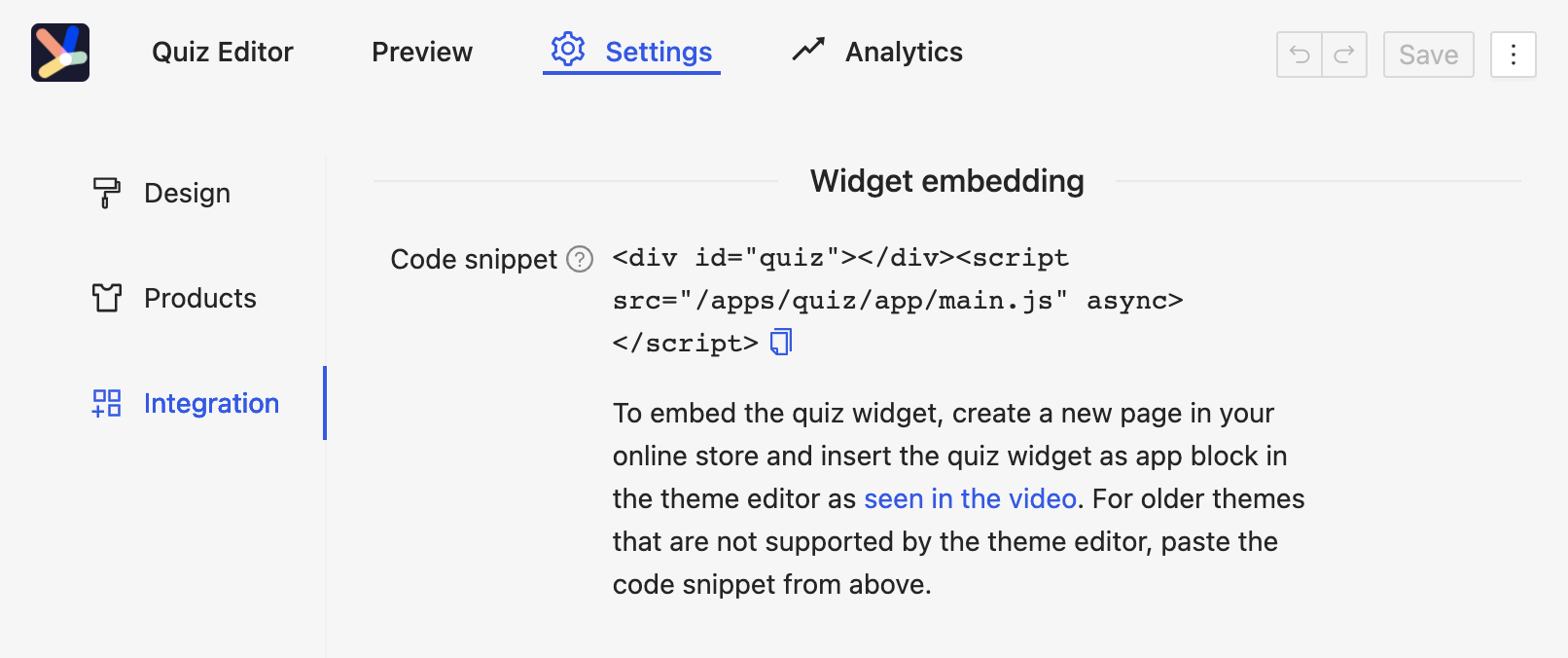
- In the Widget embedding section copy the HTML snippet by clicking the blue copy icon
There are two ways to embed the quiz in a Shopify shop. You can either add a new page in your shop or you can embed it into an existing page.
Add a new page in your shop for the Product Finder quiz widget
- In the Shopify admin go to Online Store > Pages
- Click on Add page
- Click the Show HTML icon in the top right corner of the Content section
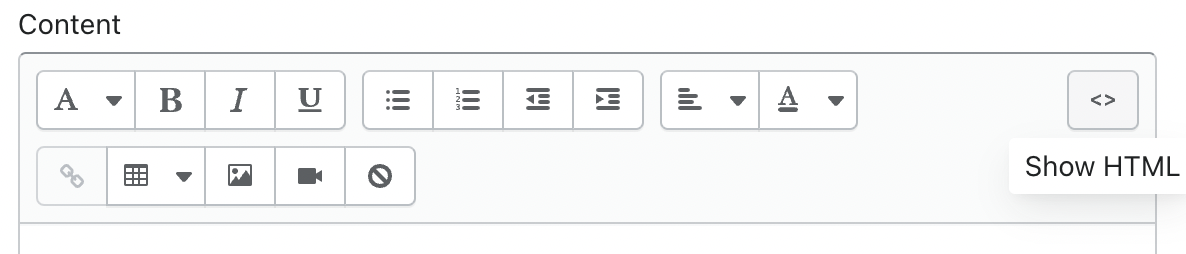
- Paste the copied HTML snippet into the Content text area
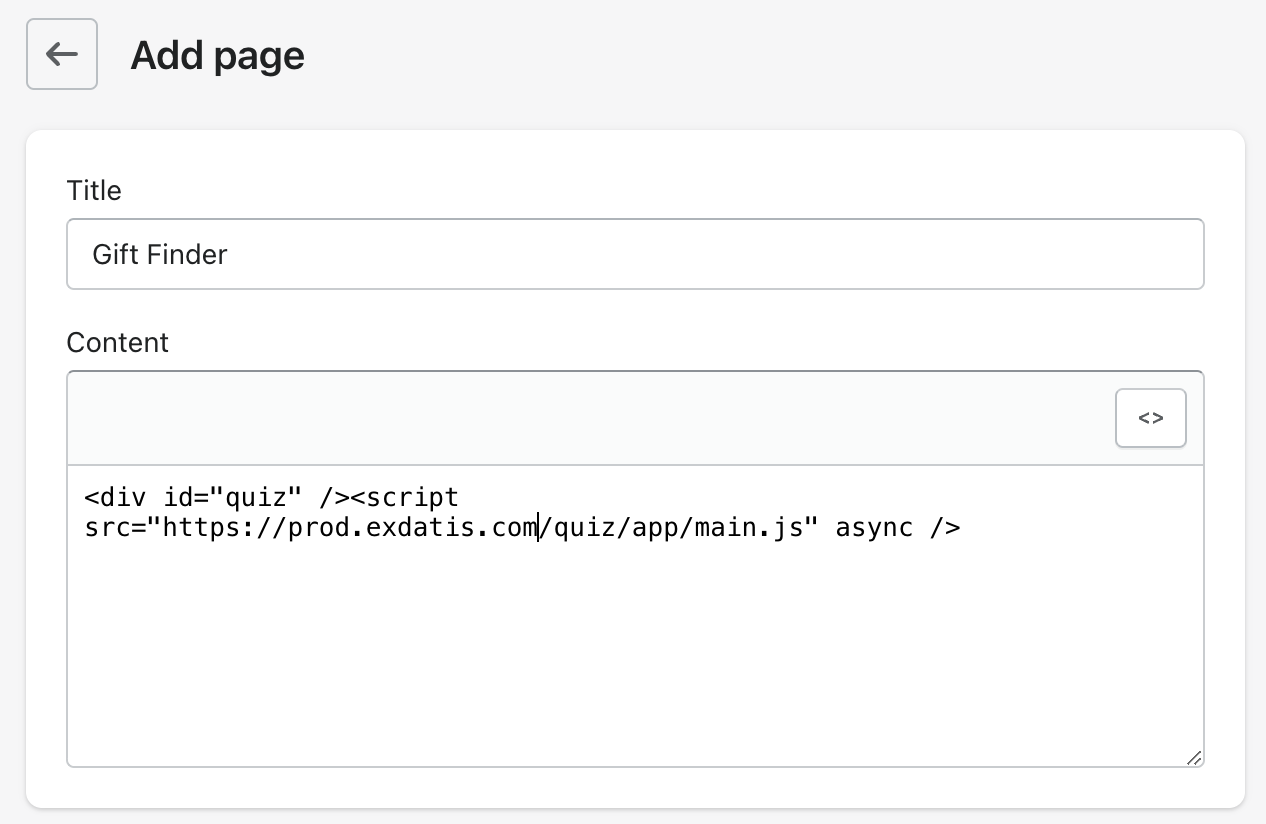
- Add a page title
- Save the changes
Embed the Product Finder quiz widget into an existing page
- In the Shopify admin go to Online Store > Themes
- In the Current theme section, select Edit code from the Actions menu
- Find the desired page and paste the HTML snippet into it