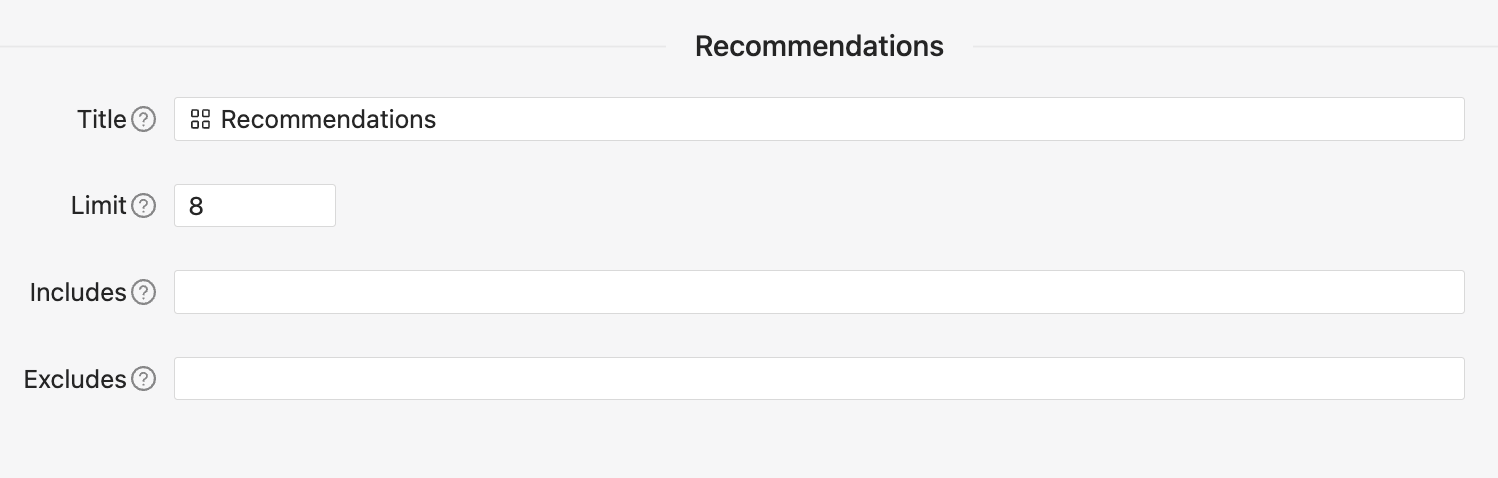Advanced configuration
Products
Via the Settings > Products tab you can configure the way products are presented to the user. In most cases it won't be necessary to make any changes here.
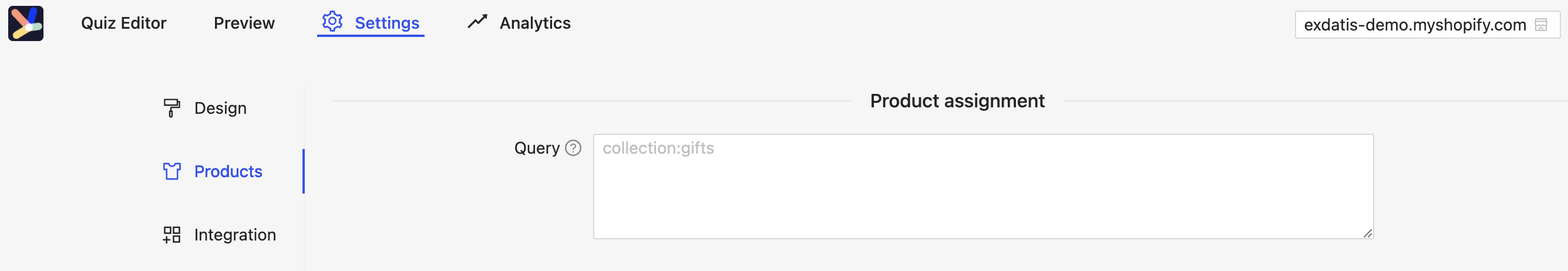
Query
In the query text area you can define a global query that will filter all products shown in the Product Finder.
Featured products
Featured products are shown to users based on the answers they give in the quiz. They are optimized with machine learning so that they optimally match your customers' expectations. Specifically they are deduplicated and popular products are boosted.
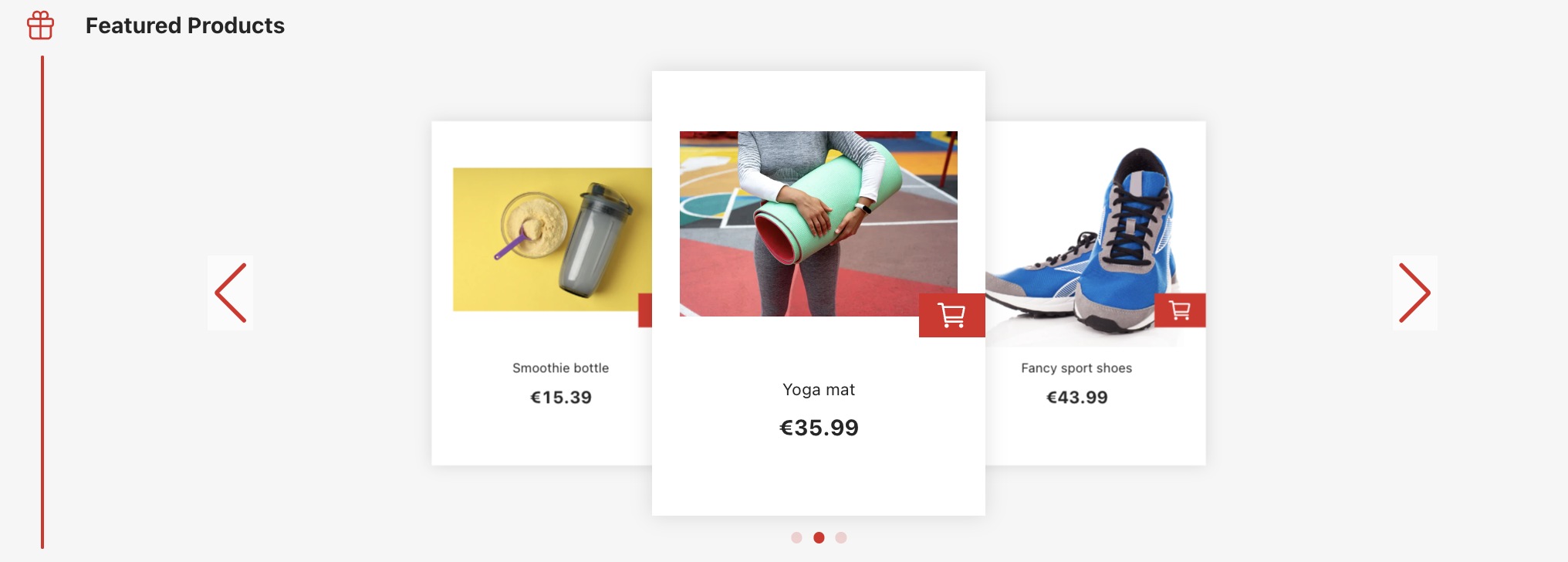
To make changes to the settings for featured products go to the Featured products section under Settings > Products. Here you can:
- Change the title to be displayed when your customers are shown featured products
- Limit the number of featured products that are shown (default is 10 products)
- Change how strongly featured products are deduplicated. The deduplication ratio can take on a value from 0.0 to 1.0, i.e. from zero to strong deduplication (Note: this is an expert feature that can usually be ignored)
- Deactivate boosting: Boosting is the feature that boosts products on the basis of your customer's interactions. Products that often clicked on in the context of the quiz path are ranked higher within the featured products. We recomend to keep this feature active.
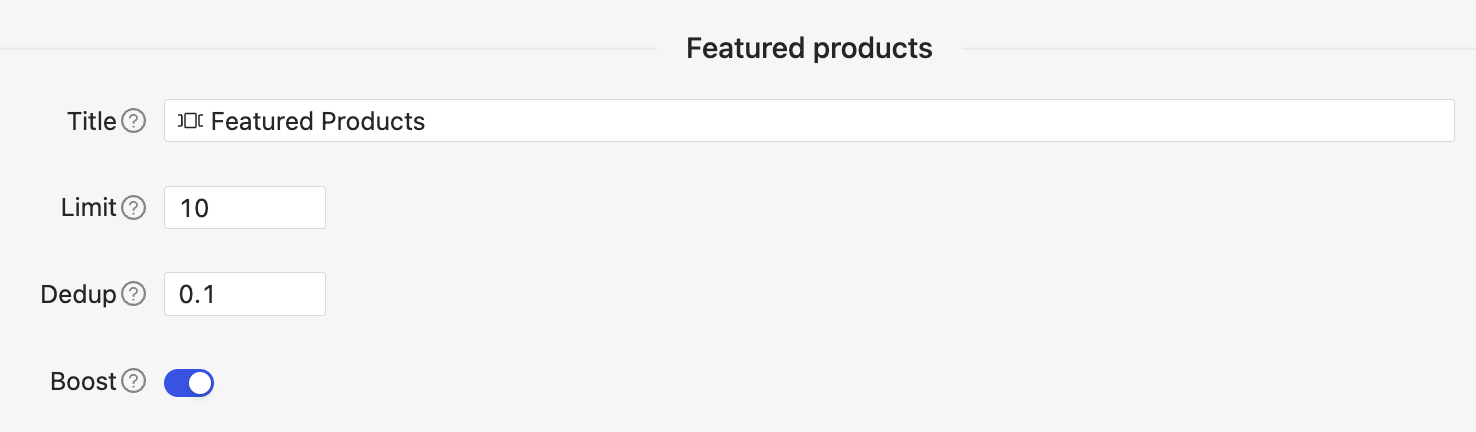
Recommendations
In the Recommendations section further similar product suggestions are displayed for each product in the Featured products slider.
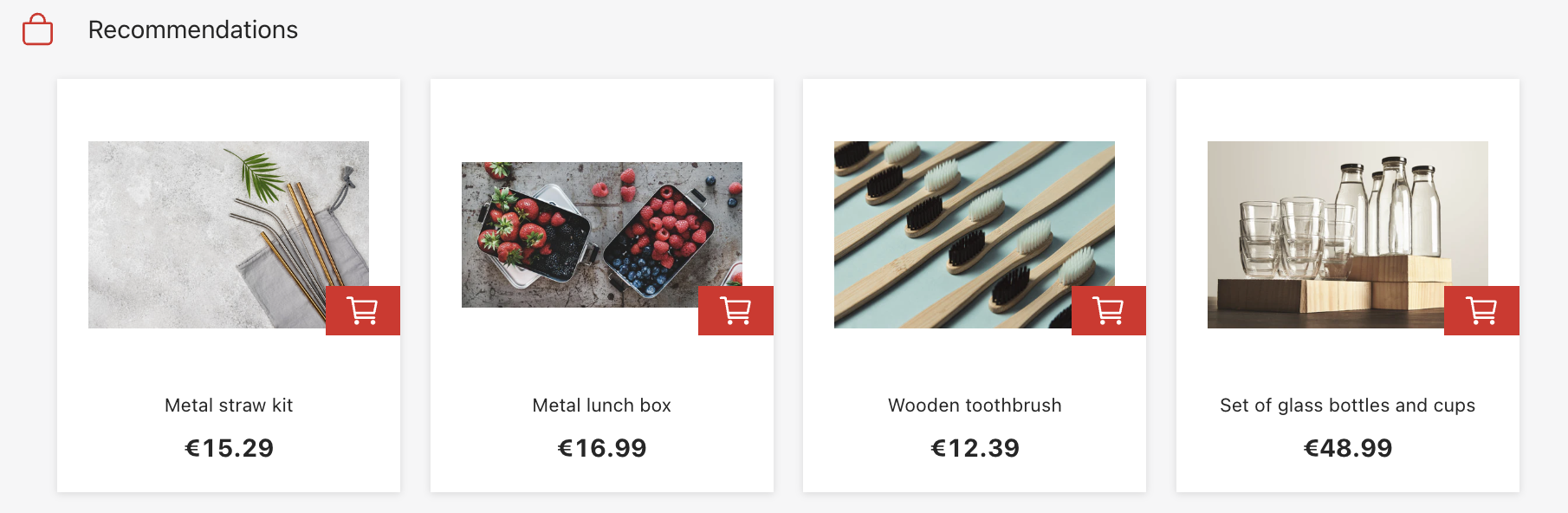
To make changes to the settings for recommendation go to the Recommendations section under Settings > Products.
- Change the title to be displayed when your customers are shown recommendations
- Limit the number of recommendations that are shown (default is 16 products)
- Set Includes: These are questions whose answers should have a filtering effect on recommendations.
- Set Excludes: Products matching the selected answers of these questions are excluded from recommendations.